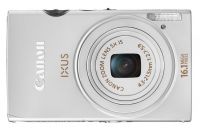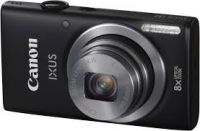Dobrodošli Prijavi se ili Registracija
-
BEOGRAD
011/40-454-10
011/40-454-11
063/237-971
063/218-025
-
NOVI SAD
021/522-778
063/260-828
Kako do nas? Klikni ovde
Canon IXUS 140 HS
| Proizvođač: | Canon |
| Pozovite nas za najbolju cenu i azurnu informaciju o stanju. | |
| Šifra Proizvoda: | 4100 |
Simple, stylish and connected, the 16 Megapixel IXUS 140 features a sleek metal body, large clear LCD, 8x zoom with Intelligent IS and Wi-Fi - so you can instantly share superb quality images online.
The Canon IXUS 140 (also known as the Canon PowerShot ELPH 115 IS) is a new camera in the stylish IXUS range, featuring a 8x optical zoom lens with a focal range of 28-224mm. The 16 megapixel Canon 140 offers built-in wi-fi connectivity, the DIGIC 4 image processing engine, 720p HD video capture with mono sound, an optical Image Stabilizer, a 3 inch LCD screen, and a Smart Auto mode which detects 32 different scenes.
Ease of Use
The brand new Canon IXUS 140 is less boxy than some of the more rectangular looking IXUS models that have gone before it, sporting softer rounded edges as opposed to sharp corners. Barely larger than a business card in width and height it slots comfortably into any trouser or shirt pocket. Official dimensions are 95.4x56x20.6mm and it weighs a mere 135g. Thanks to being fashioned from aluminium, the IXUS 140’ body feels solid yet lightweight when held in the palm. We had the minimalist-in-appearance silver variety in for review, with red, pink, blue and black the alternatives.
The IXUS 140's zoom is of the broader 8x variety, offering a versatile focal range stretching from 28mm to 224mm in 35mm equivalent terms. There's also a 16 megapixel CCD sensor, an ISO range that stretches from ISO 100 up to ISO 1600 at full resolution, an optical image stabiliser offering a suggested 3.5 stop advantage, plus the last generation Digic 4 processor.
You’ll ideally need a steady surface for resting the camera on or a tripod in low light, as, to maintain the Canon IXUS 140’ clean lines, there is no handgrip here to speak of and the surface of the camera we found rather slippery. The two handed approach is therefore the best policy if you’ve no additional means of support. Try this though and the thumb of the right hand automatically comes into contact with the red video record button at the top right of the backplate. Thankfully then this control is slightly recessed - as are most of the buttons here and tiny too - in order to prevent inadvertent filming.
With the Canon IXUS 140 there is a rather limited choice of shooting 720 HD clips at 25fps or dropping down in resolution to 640x480 and filming at a smoother frame rate of 30fps. Thankfully the optical zoom can also be utilized when recording, although it is much slower to move through its focal range. In stills mode the lens mechanics sound like a buzzing insect.
 |
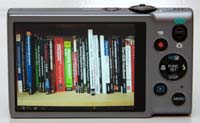 |
| Front | Rear |
We were able to shift from extreme wideangle setting to maximum telephoto in a speedy 3 seconds by holding a forefinger against the forward-facing lip of the zoom lever, though this extends to 10 seconds when shooting video. Note that the IXUS 140 doesn't have an HDMI output port for hooking the camera up to a flat panel TV, only a joint port for AV and USB connectivity, just one of the corners that have been trimmed to make this one of the cheaper IXUS cameras available.
On a more positive note, as with any IXUS camera, exterior looks are as important as performance and thankfully they haven't been sacrificed despite the budget price tag. From the front then the Canon IXUS 140 presents a relatively flat streamlined appearance, lens retracted within the body when the camera is inactive. Top left of the lens sits a small porthole housing the AF assist /self timer lamp, and to the right is the bulb for the on-board flash. The slightly alleviated profile here slightly helps prevent the fingers of the left hand inadvertently obscuring the flash when steadying the camera with both hands.
The Canon IXUS 140's wi-fi capabilities allow you to share images during playback via the Wireless button on the rear navigation pad. Simply enter a nickname for the camera and five more icons then appear, connecting the IXUS 140 to another camera, a smartphone, a computer, a printer and the internet respectively. Setup is relatively straight-forward for each scenario, although you'll need a basic understanding of the protocols involved. Note that you need to install the dedicated and free Canon CameraWindow app to connect the IXUS 140 to the world's most popular smartphone, or the Apple iPad, iPad 2 and fourth-generation iPod Touch), or an Android device.
The IXUS 140's wi-fi functionality is also employed to tag your images with GPS data recorded by your smartphone ( latitude, longitude, altitude and shooting time) via the Canon CameraWindow app, which effectively replaces a more conventional built-in GPS system. We actually prefer having GPS built-in to the camera rather than having to sync it with an additional device, so in this regard the IXUS 140 doesn't compare well with rivals that offer this feature, although it does side-step the issue of negatively affecting battery life.
On the Canon IXUS 140's top plate is a recessed on/off button, and along from this again we discover the largest button here, the shutter release button, which is surrounded by the lever for operating the zoom. Power the camera up and as long as the date, time and time zone have been pre-set the camera is ready for action in just under two seconds, lens having extended from flush to the body to its maximum wide-angle setting with the rear LCD blinking into life. Whilst expectedly no match for a DSLR’s response, the IXUS 140’ response is nevertheless fast enough for you to largely be able to capture the image you saw in your mind’s eye before powering up.
 |
 |
| Side | Front |
A case in point: a half squeeze of the shutter release button and the IXUS 140 had determined focus and exposure in the time it took us to blink, auto focus point/s highlighted in green with an accompanying bleep of confirmation that we were free to press down fully and take the shot. Do so and it’s possible to commit a full resolution, Large, Fine quality JPEG to memory in 2-3 seconds; here said memory is a removable SD, SDHC or SDXC card as there’s no internal data capacity.
On the rear is a simple switch is provided for flicking between scene and subject recognizing Smart Auto, which has up to 32 pre-programmed scenes to choose from, and the more user-controllable Program Auto. In the latter mode access is additionally provided to a plethora of further shooting modes via a left-of-screen toolbar. This is brought up on screen if subsequently pressing the ‘Function Set’ button at the back.
For stills and video playback, a dedicated button has been squirreled away near the base of the Canon IXUS 140 on the backplate. With the 4:3 ratio LCD screen taking up most of the real estate here, the other controls are a Menu button alongside it, the aforementioned video record button located nearer the top plate, and in between them is a familiar control pad with that ‘Function Set’ button at its centre for summoning up the toolbar of key shooting options and then effecting any changes.
At points north, east, south and west respectively on this control pad are a means of adjusting exposure (here -/+ 2EV), summoning up flash options (auto, forced on, off, or slow synchro, with red eye reduction enabled separately via the menu screens), altering display settings (basically just the screen showing the very basic shooting options or none at all), and finally swapping focus range between infinity and macro. Here we’re able to shoot as close as 1cm from a subject and still come away with a sharp result. You can call up a nine zone compositional grid for practicing your rule of thirds on screen if wanted, though this is activated via the menu screens and then remains permanently on - it’s not activated or deactivated with subsequent presses of ‘display’ like on rival models.
Returning to the role of the function/set button for a moment, as noted a press brings up a toolbar of key settings to the left of screen. If you are using the camera in Smart Auto mode, these extra options are limited to accessing the self timer, altering the image aspect ratio (16:9, 3:2, 4:3 or, unusually, 1:1), recorded image size and movie quality.
 |
 |
| Memory Card Slot | Battery Compartment |
Flick the shooting mode switch over to the Program Auto setting, denoted by a camera icon, and this list of LCD toolbar options grows longer. In this mode we can alter image compression level, choose an ISO setting between ISO100 and ISO1600, all at full resolution, alter white balance or metering mode (choose from centre weighted average, spot or evaluative), or drill into Canon’s now familiar My Colour mode options. The Shooting Mode menu offers some fun digital effects including fisheye, miniature, along with toy camera, monochrome, super vivid, and poster options. Furthermore, as has been a feature of Canon compacts for quite some time, individual colours can be highlighted and swapped.
Additional scene modes cover underwater photography, low light photography (whereby resolution falls to four megapixels to limit noise), snow scenes, a long shutter mode, plus hand-held night scene, a trio of further portrait orientated options including a skin smoothing filter and the ability to fire the shutter when a camera detects a face.
There are also two stitch assist modes for shooting panoramas (panning left to right and vice versa). It might have been nice if Canon had included a 360° self-stitching panorama mode for complete beginners as many of its rivals now are. There’s no 3D capture option here either - though that may be largely because its maker doesn’t also have 3D TVs to sell.
Moving our attention back to the Canon IXUS 140's back plate, and the last button is for the self-explanatory menu. Press this and we’re presented with two folders; one governing image capture and the second the set up folder. In the first folder we have a very brief array of options, including the ability to alter the size and location of the AF frame, call up on-screen grid lines as previously noted. and swap the image stabilization mode between continuous and off. The second folder presented here - the set up folder - allows sound and volume to be controlled, LCD brightness adjusted, and the memory card in use to be formatted; all pretty straightforward stuff then.
Whilst the right hand side of the IXUS 140, if viewed from the back, features the AV Out / Digital port and a lug for attaching a strap, the opposite flank of the camera is devoid of features entirely. The base of the IXUS meanwhile features a metal screw thread for a tripod and a covered compartment housing both vacant memory card slot and rechargeable lithium ion cell. This is ‘good’ for a fairly miserly 190 shots from a full charge, which is below average and makes the supplied NB-11L lithium ion cell seem rather underpowered.
| Type | 1/2.3 type CCD |
|---|---|
| Effective Pixels | Approx. 16.0M |
| Colour Filter Type | Primary Colour |
| Focal Length | 5.0 – 40.0 mm (35 mm equivalent: 28 – 224 mm) |
|---|---|
| Zoom | Optical 8x ZoomPlus 16x Digital Approx. 4x. (with Digital Tele-Converter Approx. 1.6x or 2.0x and Safety Zoom ¹). Combined Approx. 32x ¹ |
| Maximum f/number | f/3.2 – f/6.9 |
| Construction | 8 elements in 7 groups (1 double-sided aspherical lens) |
| Image Stabilisation | Yes (lens shift-type), Approx. 2.5-stop¹. Intelligent IS |
| Type | TTL |
|---|---|
| AF System/ Points | AiAF (Face Detection / 9-point), 1-point AF (fixed to centre) |
| AF Modes | Single, Continuous (Auto mode only), Servo AF/AE ¹, Tracking AF ¹ |
| AF Point Selection | Size (Normal, Small) |
| AF Lock | On/Off Selectable |
| AF Assist Beam | Yes |
| Closest Focusing Distance | 1 cm (W) from front of lens in macro |
| Metering modes | Evaluative (linked to Face Detection AF frame), Centre-weighted average, Spot (centre) |
|---|---|
| AE Lock | On/Off Selectable |
| Exposure Compensation | +/- 2 EV in 1/3 stop increments. Enhanced i-Contrast for automatic dynamic range correction |
| ISO sensitivity* | AUTO, 100, 200, 400, 800, 1600 |
| Speed | 1 – 1/2000 sec. (factory default) 15 – 1/2000 sec. (total range – varies by shooting mode) |
|---|
| Type | TTL |
|---|---|
| Settings | Auto (including Face Detection WB), Daylight, Cloudy, Tungsten, Fluorescent, Fluorescent H, Custom |
| Monitor | 7.5 cm (3.0") PureColor II G LCD (TFT), Approx. 460,000 dots |
|---|---|
| Coverage | Approx. 100% |
| Brightness | Adjustable to one of five levels. Quick-bright LCD |
| Modes | Auto, Manual Flash On / Off, Slow Synchro |
|---|---|
| Slow Sync Speed | Yes. Fastest speed 1/2000 sec. |
| Red-Eye Reduction | Yes |
| Flash Exposure Compensation | Face Detection FE, Smart Flash Exposure |
| Flash Exposure Lock | Yes |
| Built-in Flash Range | 50cm – 3.5 m (W) / 1.3 – 1.7 m (T) |
| External Flash | Canon High Power Flash HF-DC1 Canon High Power Flash HF-DC2 |
| Modes | Smart Auto (32 scenes detected), P, Portrait, Smart Shutter (Smile, Wink Self-Timer, FaceSelf-Timer), Low Light (4.0 MP), Fish-eye Effect, Miniature Effect, Toy Camera Effect, Monochrome, Super Vivid, Poster Effect, Color Accent, Color Swap, Snow, Fireworks, Long Shutter, Stitch Assist |
|---|---|
| Modes in Movie | Smart Auto (21 scenes detected), P, Portrait, Miniature Effect, Monochrome, Super Vivid, Poster Effect, Color Accent, Color Swap, Snow, Fireworks |
| Drive modes | Single, Continuous, Self-Timer |
| Continuous Shooting | Approx. 0.8 shots/sec. ¹ (until memory card becomes full) ² |
| Image Size | 4:3 - (L) 4608 x 3456, (M1) 3264 x 2448, (M2) 1600 x 1200, (S) 640 x 480 16:9 - (L) 4608 x 2592, (M1) 3264 x 1832, (M2) 1920 x 1080, (S) 640 x 360 3:2 - (L) 4608 x 3072, (M1) 3264 x 2176, (M2) 1600 x 1064, (S) 640 x 424 1:1 - (L) 3456 x 3456, (M1) 2448 x 2448, (M2) 1200 x 1200, (S) 480 x 480 Resize in playback (M2, S, XS) *XS is half the length and width of S |
|---|---|
| Compression | Superfine, Fine |
| Movies | (HD) 1280 x 720, 25 fps, (L) 640 x 480, 30 fps Miniature Effect (HD) 5fps, 2.5fps, 1.25 fps Miniature Effect (L) 6fps, 3fps, 1.5 fps |
| Movie Length | (HD) Up to 4 GB or 10 min. ¹ (L) up to 4 GB or 1 hour ² |
| Still Image Type | JPEG compression, (Exif 2.3 [Exif Print] compliant) / Design rule for Camera File system, Digital Print Order Format [DPOF] Version 1.1 compliant |
|---|---|
| Movies | MOV [H.264 + Linear PCM (monaural) ] |
| Canon Printers | Canon SELPHY Compact Photo Printers and Canon Inkjet Printers supporting PictBridge (ID Photo Print, Fixed Size Print and Movie Print supported on SELPHY CP & ES printers only) |
|---|---|
| PictBridge | Yes (via USB or Wireless LAN) |
| GPS | GPS via mobile (linked to compatible smartphone) |
|---|---|
| Red-Eye Correction | Yes, during shooting and playback |
| Histogram | Yes |
| Playback zoom | Approx. 2x – 10x |
| Self Timer | Approx. 2 or 10 sec. or Custom |
| Menu Languages | English, German, French, Dutch, Danish, Finnish, Italian, Greek, Norwegian, Portuguese, Russian, Swedish, Spanish, Ukrainian, Polish, Czech, Hungarian, Turkish, Simplified Chinese, Chinese (traditional), Japanese, Korean, Thai, Arabic, Romanian, Farsi, Hindi, Malay, Indonesian, Vietnamese |
| Computer | Hi-Speed USB (MTP, PTP) dedicated connector (Mini-B compatible) |
|---|---|
| Other | A/V output, dedicated connector (PAL/NTSC) |
| Computer/Other | Wi-Fi (IEEE802.11b/g/n), (2.4 GHz only) ¹ |
| PC & Macintosh | Windows 8 / 7 SP1 / Vista SP2 / XP SP3 Mac OS X v10.6 – 10.8 For Wi-Fi connection to a PC: Windows 8 / 7 SP1 Mac OS X v10.6.8 / v10.7 / v10.8.2 or later |
|---|
| Batteries | Rechargeable Li-ion Battery NB-11L (battery and charger supplied) |
|---|---|
| Battery life | Approx. 190 shots ¹ Eco Mode: Approx. 260 shots ¹ Approx. 240min. playback |
| A/C Power Supply | Optional, AC Adapter Kit ACK-DC90 |
| Cases / Straps | Soft Case DCC-1350 |
|---|---|
| Flash | Canon High Power Flash HF-DC1 Canon High Power Flash HF-DC2 |
| Power Supply & Battery Chargers | AC Adapter Kit ACK-DC90 |
| Other | Canon AV Cable AVC-DC400 |
| Operating Environment | 0 – 40 °C, 10 – 90% humidity |
|---|---|
| Dimensions (WxHxD) | 95.4 x 56.0 x 20.6 mm |
| Weight | Approx. 133 g (including battery/batteries and memory card) |
| Zoom | ¹ Depending on the image size selected. |
|---|---|
| Image Stabilisation | ¹ Values at maximum optical focal length. Cameras whose focal length exceeds 350 mm (35mm equivalent) are measured at 350 mm. |
| AF Modes | ¹ Some settings limit availability. |
| Continuous Shooting | ¹ Under conditions where the flash does not fire. ² Depending on memory card speed / capacity / compression setting. |
| Movie Length | ¹ The following Speed Class memory cards are required for maximum record time: (HD) 1280 x 720 Speed Class 4 or above. (Full HD) 1920 x 1080 Speed Class 6 or above. (iFrame) 1280 x 720 Speed Class 6 or above. ² Depending on memory card speed / capacity / compression setting. |
| Computer/Other | ¹ Wi-Fi use may be restricted in certain countries or regions. Wi-Fi support varies by device and region. For more information visit www.canon-europe.com/wirelesscompacts |
| Battery life | ¹ Using the batteries and memory card format supplied with the camera (where included), except where indicated. |
Slični proizvodi:
Nazad na kategoriju Kompaktni digitalni fotoaparati